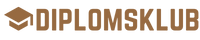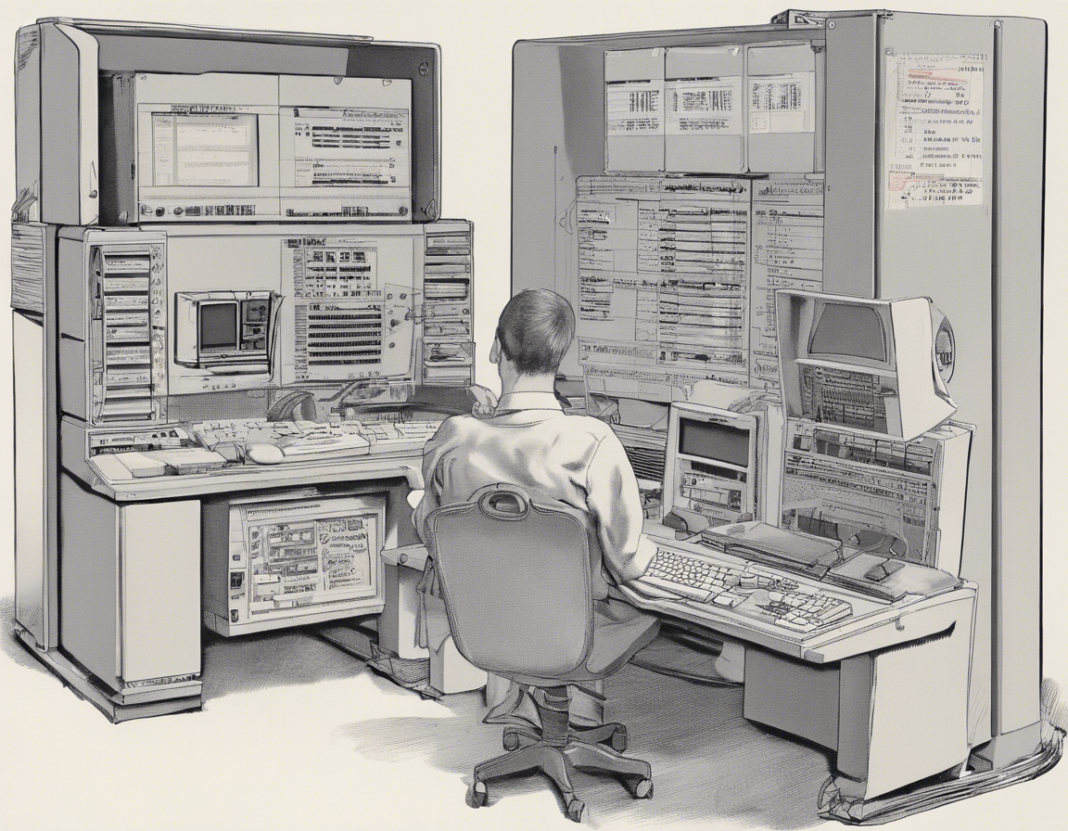Introduction
In the modern era, computers have become an indispensable part of daily life. From work to entertainment, communication to education, computers play a crucial role in almost every aspect of our lives. However, many users often lack a deep understanding of the essential computer operations that power these powerful machines. In this comprehensive guide, we will delve into the fundamental concepts of computer operations, shedding light on the inner workings of these complex systems.
Understanding Computer Operations
- Input Devices:
- Input devices are crucial components that allow users to interact with the computer. Common input devices include keyboards, mice, touchscreens, and microphones.
-
These devices convert human-readable data into a format that the computer can understand, enabling users to input commands, text, and other information.
-
Central Processing Unit (CPU):
- Often referred to as the brain of the computer, the CPU executes instructions and processes data. It performs basic arithmetic, logic, control, and input/output operations specified by the instructions.
-
The CPU’s speed, measured in gigahertz (GHz), determines how quickly it can process information. Multicore processors allow for parallel processing, enhancing overall performance.
-
Memory (RAM):
- Random Access Memory (RAM) is a type of volatile memory that stores data and machine code currently being used. It allows the CPU to access instructions and data quickly, significantly improving performance.
-
The amount of RAM affects the computer’s multitasking capabilities, with more RAM enabling smoother operation when running multiple programs simultaneously.
-
Storage Devices:
- Storage devices, such as hard disk drives (HDDs) and solid-state drives (SSDs), store data permanently. They retain data even when the computer is turned off.
- HDDs are traditional storage devices with spinning disks, while SSDs use flash memory for faster data access. SSDs are more expensive but offer significantly faster read/write speeds and increased durability.
Key Operations and Functions
- Booting Process:
- When you turn on a computer, it goes through a sequence known as the booting process. During this process, the CPU executes instructions stored in the computer’s firmware to start up the operating system.
-
The operating system (e.g., Windows, macOS, Linux) then loads into memory, allowing users to interact with the computer and launch applications.
-
File Management:
- File management involves organizing and manipulating files and folders on the computer. Users can create, delete, copy, move, and rename files to keep their data organized.
-
File systems, such as NTFS (Windows) and APFS (macOS), dictate how data is stored and retrieved on storage devices, ensuring data integrity and accessibility.
-
Networking:
- Networking enables computers to communicate with one another, share resources, and access the internet. Common network components include routers, modems, Ethernet cables, and wireless adapters.
-
IP addresses uniquely identify devices on a network, allowing data packets to be routed to the correct destination. Protocols like TCP/IP govern how data is transmitted over networks.
-
Security:
- Security is paramount in computer operations to protect against threats like malware, viruses, and unauthorized access. Antivirus software, firewalls, and regular software updates help safeguard the system.
- Encryption technologies, such as SSL/TLS, ensure that data transmitted over networks is secure and cannot be intercepted by malicious actors.
Frequently Asked Questions (FAQs)
- What is the difference between RAM and storage?
-
RAM is temporary memory that the computer uses to store data while the system is running. Storage (HDDs, SSDs) retains data even when the computer is powered off.
-
How do I speed up my computer’s performance?
-
You can speed up your computer by adding more RAM, upgrading to an SSD for faster storage, closing unnecessary programs running in the background, and performing regular maintenance tasks like disk cleanup and defragmentation.
-
What is BIOS and UEFI?
-
BIOS (Basic Input/Output System) and UEFI (Unified Extensible Firmware Interface) are firmware interfaces that initialize hardware components during the booting process and load the operating system. UEFI offers more advanced features than traditional BIOS.
-
How does cloud computing work?
-
Cloud computing involves storing and accessing data and applications over the internet instead of on local storage devices. Cloud services like Amazon Web Services (AWS) and Microsoft Azure provide scalable resources on-demand.
-
What is the role of an operating system?
- An operating system manages computer hardware and software resources, provides a user interface for interaction, and facilitates communication between hardware components and applications. Popular operating systems include Windows, macOS, and Linux.
In conclusion, understanding the essential computer operations is crucial for users to make the most of their devices and troubleshoot common issues effectively. By grasping the basic concepts of input devices, CPU, memory, storage, booting processes, file management, networking, and security, users can navigate the digital landscape with confidence and efficiency. Whether for work, entertainment, or personal use, a solid grasp of computer operations empowers users to harness the full potential of these remarkable machines.